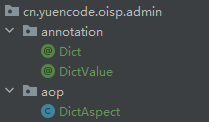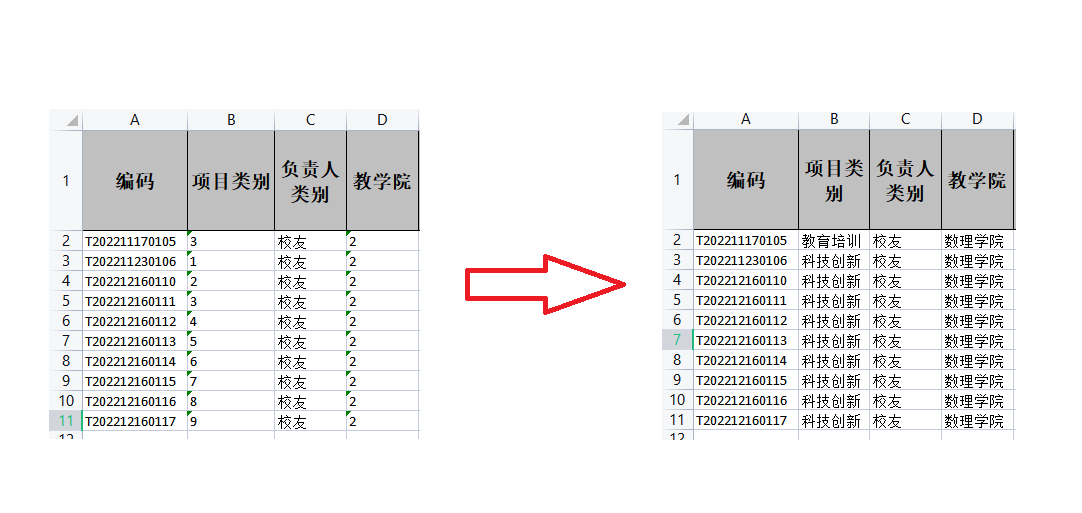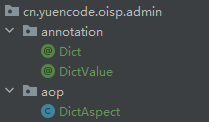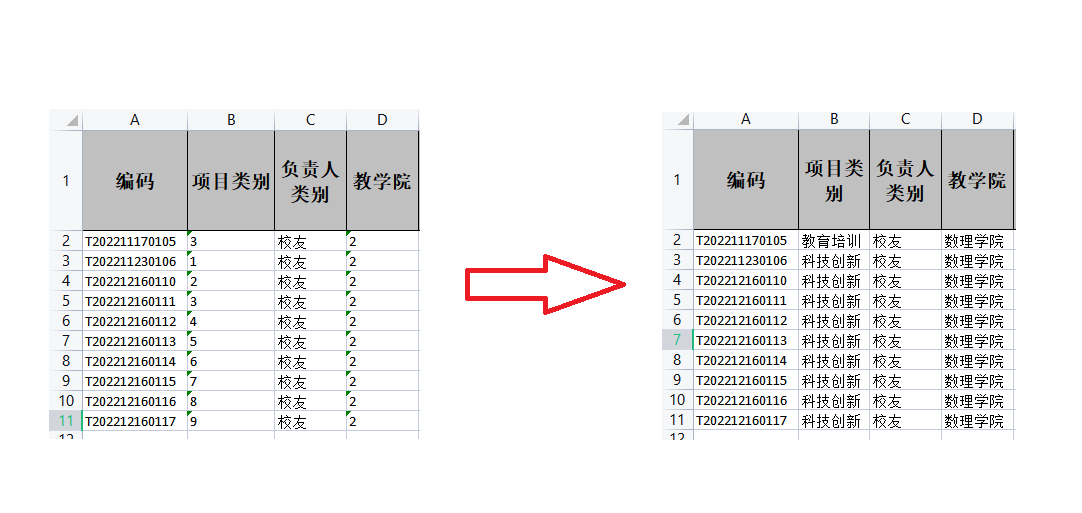1
2
3
4
5
6
7
8
9
10
11
12
13
14
15
16
17
18
19
20
21
22
23
24
25
26
27
28
29
30
31
32
33
34
35
36
37
38
39
40
41
42
43
44
45
46
47
48
49
50
51
52
53
54
55
56
57
58
59
60
61
62
63
64
65
66
67
68
69
70
71
| package cn.yuencode.oisp.admin.aop;
import cn.yuencode.oisp.admin.annotation.DictValue;
import cn.yuencode.oisp.common.security.util.DictUtils;
import lombok.extern.slf4j.Slf4j;
import org.aspectj.lang.ProceedingJoinPoint;
import org.aspectj.lang.annotation.Around;
import org.aspectj.lang.annotation.Aspect;
import org.aspectj.lang.annotation.Pointcut;
import org.springframework.stereotype.Component;
import java.lang.reflect.Field;
import java.util.ArrayList;
import java.util.Arrays;
import java.util.List;
@Aspect
@Component
@Slf4j
public class DictAspect {
@Pointcut("@annotation(cn.yuencode.oisp.admin.annotation.Dict)")
public void dictPointCut() {
}
@Around("dictPointCut()")
public Object aroundMethod(ProceedingJoinPoint pjd) throws Throwable {
Object result = null;
try {
result = pjd.proceed();
List r = (ArrayList) result;
for (Object obj : r) {
Arrays.stream(obj.getClass().getDeclaredFields())
.forEach(field -> {
Object fieldValue = getFieldValue(obj,field);
if (field.isAnnotationPresent(DictValue.class) && field.getType().equals(String.class)) {
String dictType = field.getAnnotation(DictValue.class).dictType();
String value = field.getAnnotation(DictValue.class).value();
String dictLabel = DictUtils.getDictLabel(dictType, value.equals("") ? (String) fieldValue : value);
setFieldValue(obj, field, dictLabel);
}
});
}
} catch (Throwable e) {
throw e;
}
return result;
}
private Object getFieldValue(Object obj, Field field) {
try {
field.setAccessible(true);
return field.get(obj);
} catch (Exception e) {
}
return null;
}
private void setFieldValue(Object obj, Field field, Object value) {
field.setAccessible(true);
try {
field.set(obj, value);
} catch (IllegalAccessException e) {
throw new RuntimeException(e);
}
}
}
|